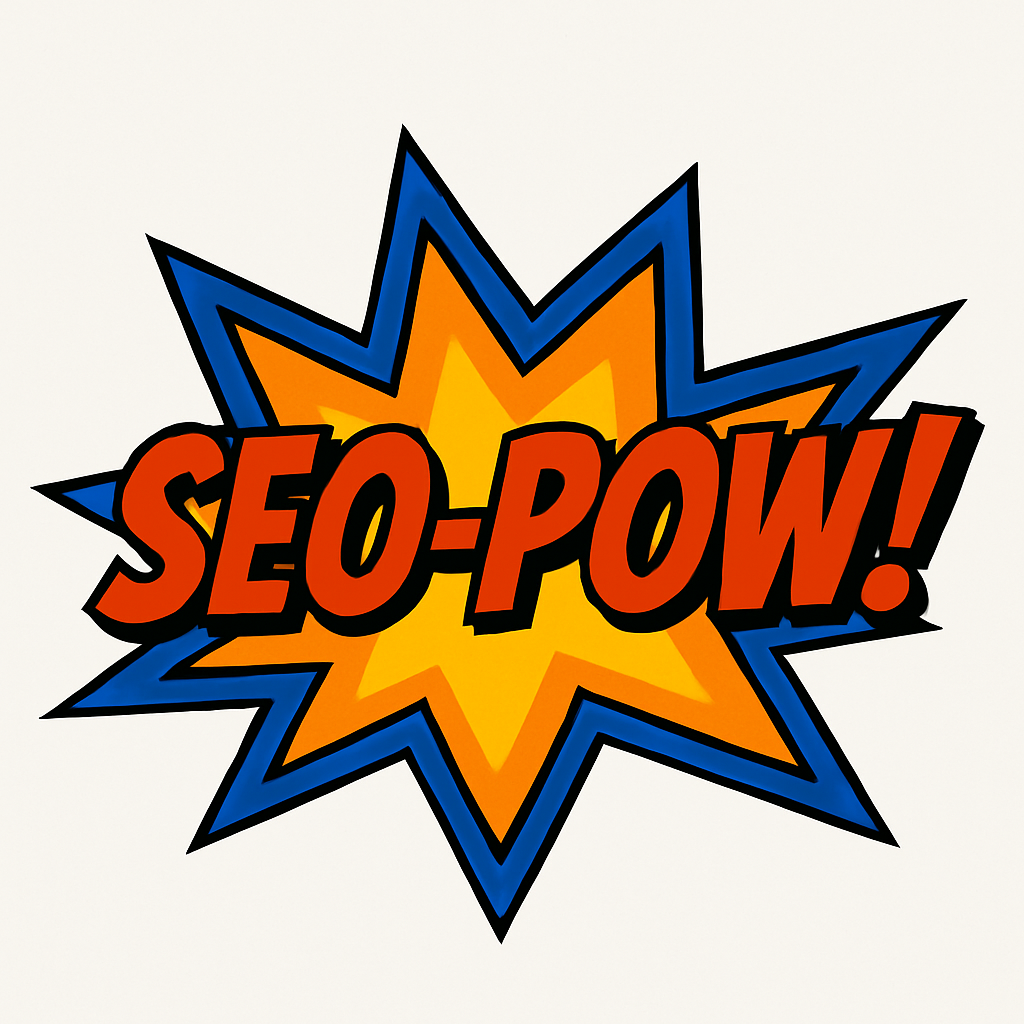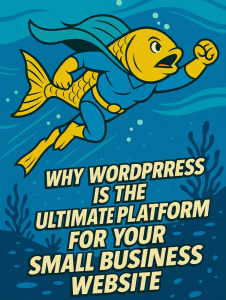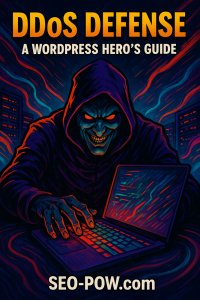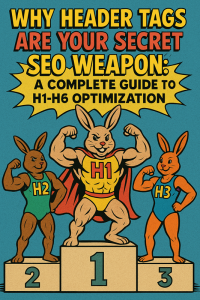🚀 How to Install WordPress in cPanel Manually! 💥
Download WordPress!
BAM! Head over to wordpress.org and grab the latest version!
Create Your Database!
- Log into your cPanel account
- Navigate to MySQL Database Wizard
- Create a new database with an EPIC name!
- Create a database user (choose a strong password!)
- Grant ALL privileges to your user
Upload WordPress Files!
WHOOSH! Use File Manager or FTP to upload!
- Extract the WordPress.zip file
- Upload all files to public_html (or your domain folder)
- Make sure .htaccess file is included!
Configure wp-config.php!
PRO TIP! Don’t forget to add unique authentication keys from api.wordpress.org/secret-key/1.1/salt/
Run The Installation Wizard!
VICTORY!
- Visit yoursite.com/wp-admin/install.php
- Choose your site title
- Create your admin username (not “admin”!)
- Set a fortress-strong password
- Enter your email address
- Click “Install WordPress”!
⚡ The Inventor’s Velocity ⚡
Professional Website Development & SEO Marketing for Small Business Heroes!
Of Small Business Success!
Custom Solutions for Your Business!
Organic & Paid Strategies!
Common Sense Approaches!
🚀 We’re your support partner for all things Websites, Search Engine Optimization, IT solutions and more!
💥 GET YOUR FREE ESTIMATE NOW! 💥Ready to Add Value to Your Digital Presence?
Visit us at TIV360.com
✉️ Contact us through our website’s contact form
🎯 Let’s make your website LEGENDARY!
🎉 CONGRATULATIONS, WEB WARRIOR! 🎉
You’ve successfully installed WordPress manually in cPanel!
Now go forth and create something AMAZING!
THE END… OR IS IT JUST THE BEGINNING?